Table of Contents
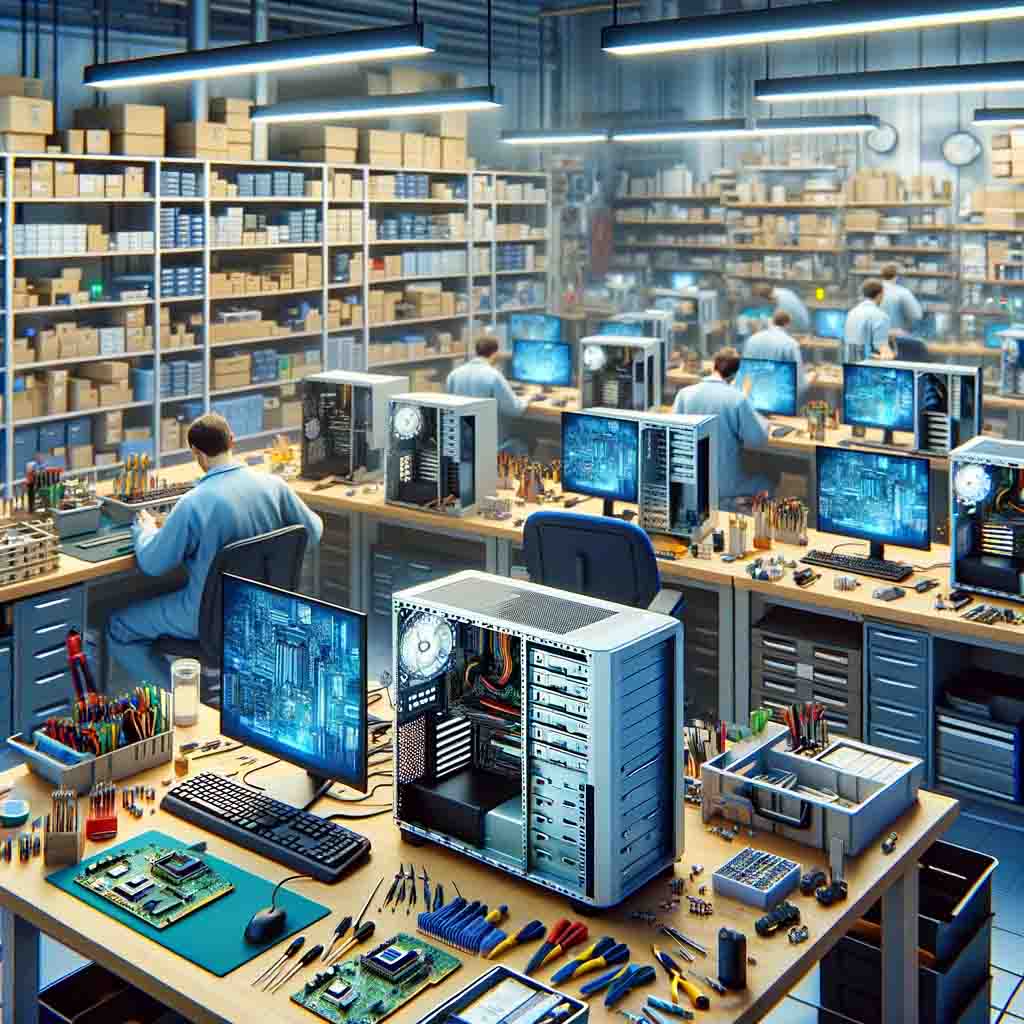
Why Should I Use Remote Computer Support?
In today’s digital age, our home computers have become indispensable tools for work, entertainment, and communication. However, they are not immune to technical issues that can disrupt our daily lives. Whether it’s a sluggish performance, a mysterious error message, or a virus attack, home computer problems can be frustrating. Fortunately, the advent of remote computer support has revolutionized the way we address these issues. In this blog, we will explore the benefits and effectiveness of remote computer support for home computer repair.
As a remote support specialist myself I faced many challenges. In this article, I would like to give you a broad perspective, about the benefits, and challenges of remote computer support, vs In-Home tech support.
I used to be located at an office in Mount Vernon N.Y. I spent many years working on client computers. There was one client that came and she dropped off her computer and created a service ticket for her. I began to take a look at her computer and after some time went by I noticed she never exited the office. She sat on the couch. It wasn’t until she asked me “Do you know how long this was going to take?” until I realized she was there. Of course, I completed the project quickly for her, but in hindsight, I feel like I should have had a policy in place that outlined a time to completion instead of rushing the project and risking unnecessary mistakes. Fortunately for me, I did a good job and she was happy with the results. I didn’t have forever and a day to work on her computer anyway. I had way too many projects going on. I knew at some point I was going to have to find a better way to do this.
Over the years I observed that almost 90% of computer issues can be solved remotely. I realized that solving computer issues remotely is a win, win for both me and my clients. It also helps with over -all customer service

What is Remote Computer Support?
Remote Computer Support offers several significant benefits, making it an increasingly popular solution for both individuals and businesses. Here are some key advantages:
Convenience: Remote Computer Support eliminates the need for a technician to physically visit your location. This convenience saves time and allows for immediate assistance, which is particularly beneficial in urgent situations or when support is needed outside of normal business hours.
Cost-Effective: By using Remote Computer Support, you can often avoid the higher costs associated with on-site service calls. This is especially advantageous for small businesses or individuals on a budget, as it provides access to professional support without the added expense of travel time and mileage.
Efficiency: Issues can often be resolved more quickly with Remote Computer Support. Technicians can immediately access your system to diagnose and fix problems, leading to less downtime. This is crucial for businesses where any delay can lead to significant losses.
Broader Access to Expertise: Remote Computer Support allows you to tap into a wider pool of experts, regardless of their physical location. This means you can receive support from the best professionals suited for your specific issue, rather than being limited to local technicians.
Proactive Maintenance and Monitoring: With Remote Computer Support, IT professionals can provide ongoing monitoring and maintenance, helping to identify and resolve issues before they become major problems. This proactive approach can be invaluable in maintaining the health and security of your systems.
Flexibility: This type of support is adaptable to a wide range of needs and technologies. Whether you’re dealing with software issues, network problems, or hardware concerns, Remote Computer Support can be tailored to address various challenges.
Security: Reputable Remote Computer Support services use secure methods to connect to your system, ensuring that your data and privacy are protected. This is a critical consideration, particularly for businesses handling sensitive information.

The image captures the essence of a technician providing remote computer support, depicting a professional and efficient workspace equipped for this modern approach to IT assistance.

The image represents a digital depiction of a remote computer support software interface, capturing the essence of modern IT support tools.
Remote Computer Support Softwate
Remote Computer Support software has revolutionized the way IT support is provided, allowing technicians to access and repair computers remotely. These programs enable efficient troubleshooting and maintenance, saving time and resources for both support professionals and users. Among the top remote computer support software, several stand out for their features, reliability, and user satisfaction.
TeamViewer: Widely recognized for its ease of use and robust performance, TeamViewer allows for remote control, file transfer, and desktop sharing. Its security features and cross-platform support make it a top choice for many IT professionals.
AnyDesk: Known for its speed and lightweight design, AnyDesk offers a straightforward interface for remote desktop support. It’s particularly favored for its fast performance, even on low bandwidth connections.
LogMeIn: Offering a range of solutions, LogMeIn is notable for its powerful remote access capabilities. It includes features like file storage, collaboration tools, and comprehensive security measures.
Splashtop: Splashtop is praised for its high-quality video and sound streaming during remote sessions. It’s a go-to solution for businesses needing remote access for a large number of devices.
GoToMyPC: Focused on simplicity and ease of use, GoToMyPC is ideal for individuals or businesses needing basic remote access functionality.
Microsoft Remote Desktop: Integrated into the Windows operating system, this tool is a default choice for many, offering seamless remote access within the Windows environment.
Each of these programs brings unique strengths, catering to different requirements in the vast landscape of remote computer support. Whether it’s for individual use or enterprise-level support, these software solutions continue to play a pivotal role in modern IT support strategies.
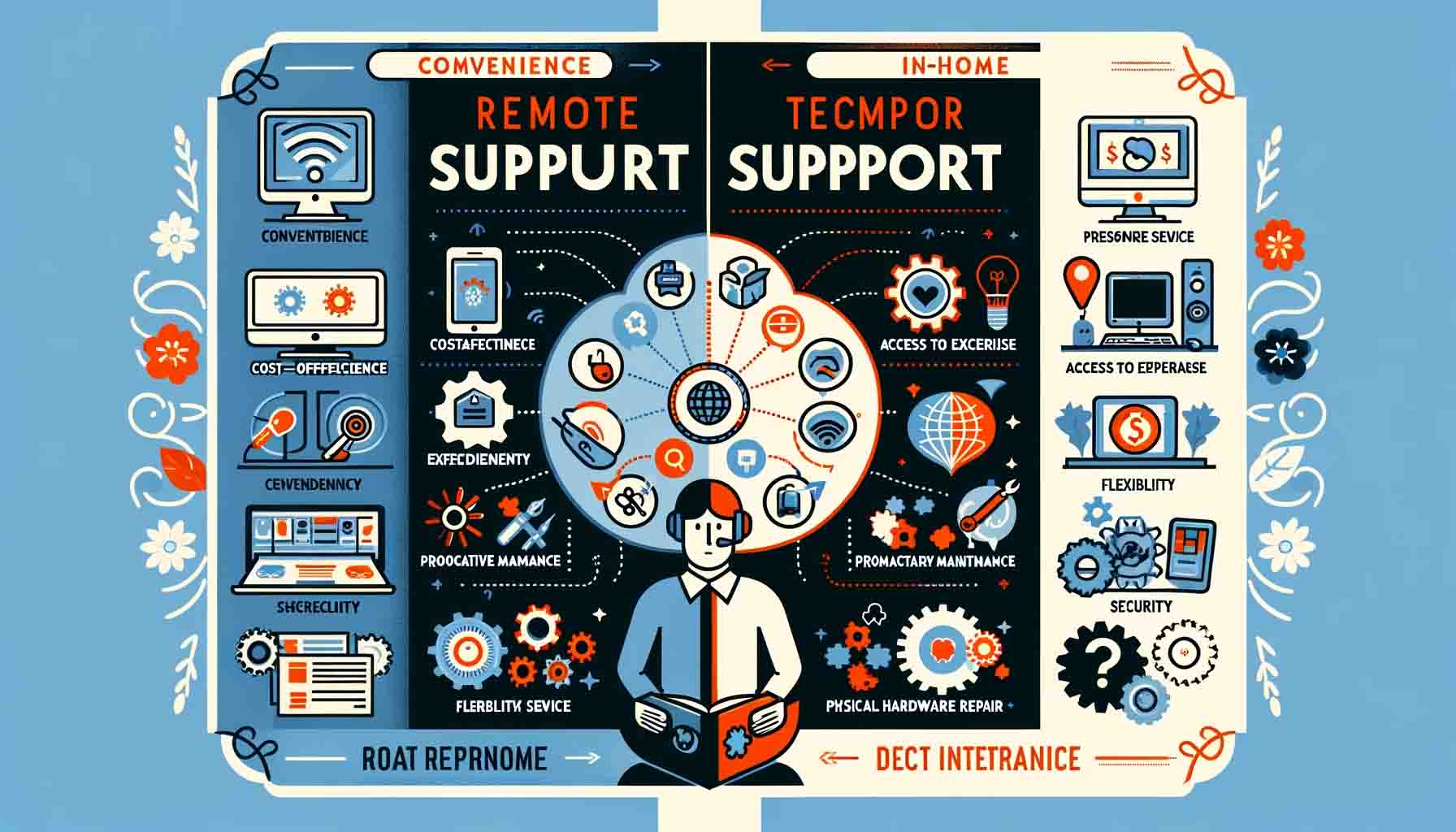
The infographic provides a visual comparison between Remote Computer Support and In-Home Technician Support, highlighting the key features and benefits of each approach.

Whay is Remote Computer Support Cost Effective?
Remote computer support is cost-effective for several reasons:
Reduced Travel Costs: One of the most significant savings comes from eliminating the need for technicians to travel to the client’s location. This reduces expenses related to transportation such as fuel, vehicle maintenance, and travel time, which can be particularly substantial for support in remote or widely dispersed areas.
Increased Efficiency: Remote support allows technicians to address problems more quickly and handle multiple clients in less time. This efficiency translates into lower labor costs and can reduce the hourly rate charged to clients.
Lower Overhead Expenses: Since remote support doesn’t require physical office space or extensive hardware at the client’s site, it reduces overhead costs. These savings can be passed on to the customer, resulting in lower service fees.
Prevention and Early Detection: Remote support often includes monitoring tools that can identify and address issues before they become major problems. This proactive approach can save costs associated with downtime, data loss, and extensive repairs.
Scalability: Remote support services can easily be scaled to meet the client’s needs without significant additional costs. This flexibility ensures that clients only pay for the services they need.
Reduced Downtime Costs: By resolving issues quickly and efficiently, remote support minimizes downtime, which can be extremely costly for businesses in terms of lost productivity and revenue.
In summary, remote computer support offers a more efficient, flexible, and proactive approach to IT management, translating into substantial cost savings for both service providers and clients. The benefits of having this knowledge are not just about the money you will save, it’s also about the overall efficiency and the comfort of the level of trust you will have with your chosen service provider.

How is work efficiency when a good it specialist is present?
Work efficiency significantly improves in the presence of a competent IT specialist, primarily due to their expertise in managing and optimizing technology resources. A skilled IT professional ensures that the organization’s technological infrastructure operates smoothly, leading to numerous benefits.
Reduced Downtime: With a proficient IT specialist, technical issues are resolved swiftly, minimizing downtime. This prompt resolution ensures that employees aren’t left idle due to malfunctioning equipment or software issues, maintaining continuous workflow.
Improved Security: A good IT specialist implements robust security measures, safeguarding the organization’s data from breaches. This protection not only secures sensitive information but also prevents the costly disruptions that follow a security compromise.
Enhanced Productivity: By providing effective tools and streamlined systems, an IT expert makes it easier for staff to accomplish their tasks. They can introduce automation for routine tasks, freeing employees to focus on more strategic activities.
Training and Support: Regular training and support from an IT professional equip employees with the necessary skills to use technology efficiently, reducing the time spent on figuring out software or hardware functionalities.
Strategic Planning: An experienced IT specialist contributes to strategic planning, ensuring that the organization’s technology aligns with its goals. This foresight can lead to better resource allocation and future-proofing of the IT infrastructure.
Innovative Solutions: IT specialists often bring new perspectives and innovative solutions to problems, helping the organization stay ahead in a technologically evolving landscape.
In summary, a good IT specialist is a linchpin in any organization, directly contributing to enhanced work efficiency through expert management of technology resources. Their role is crucial in ensuring that the workforce remains productive and the organization’s IT infrastructure is both effective and secure.
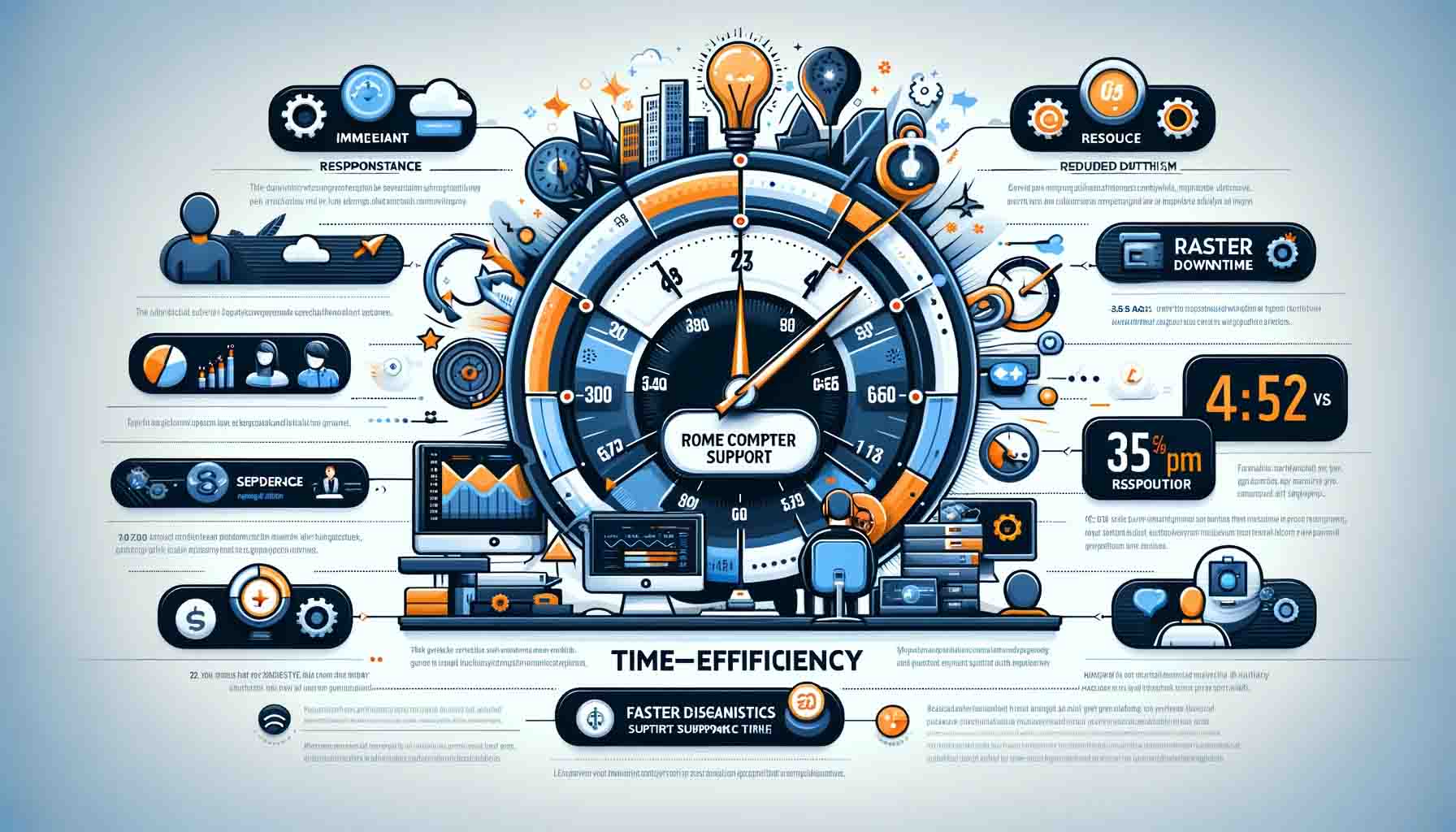
The infographic effectively highlights the time-efficiency aspect of Remote Computer Support, visually representing the speed of response and resolution times in comparison to traditional support methods.

Conclusion
Remote computer support has revolutionized home computer repair, offering convenience, time efficiency, and cost-effectiveness. By leveraging the expertise of remote technicians, you can quickly address technical issues and keep your home computer running smoothly. With secure connections and a wide range of services, remote computer support is a valuable resource for anyone in need of reliable computer assistance. Say goodbye to the hassles of lugging your computer to a repair shop and embrace the power of remote computer support for hassle-free home computer repair.


