Table of Contents
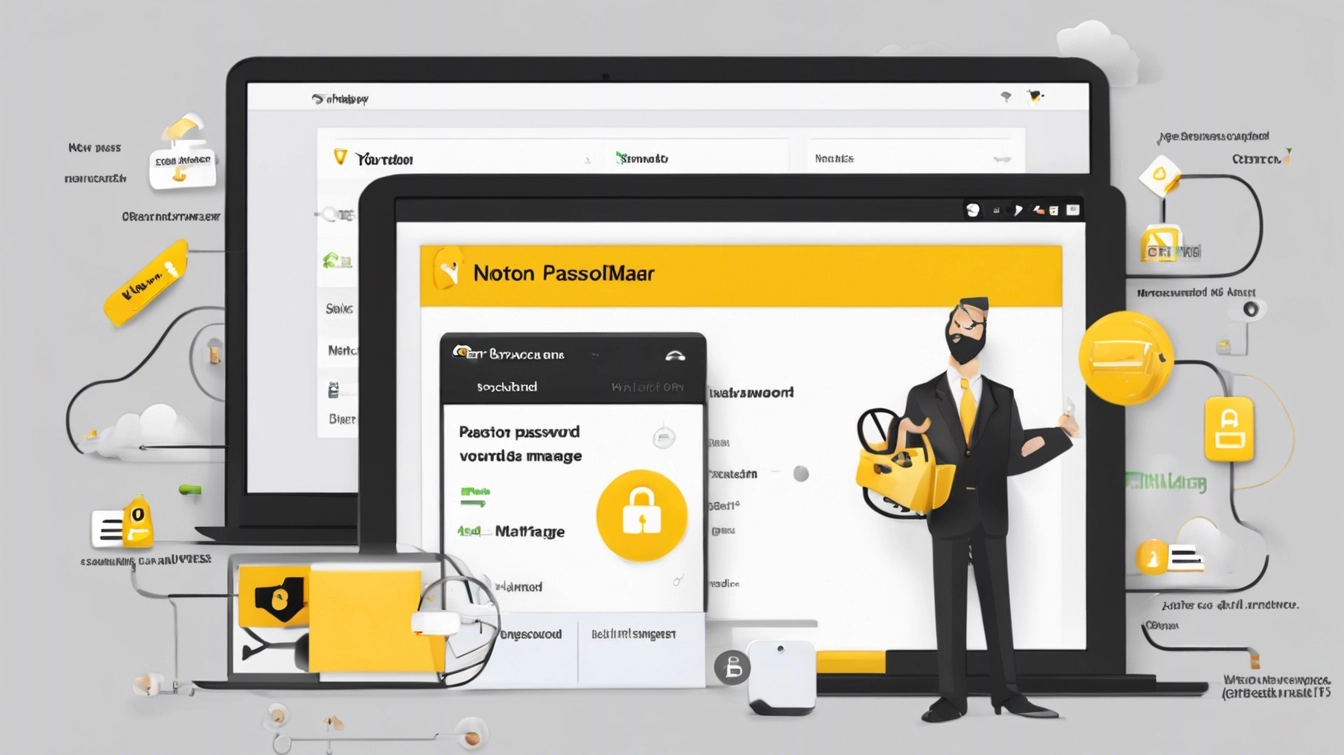
Norton Password Generator
What is computer Security? The most common way hackers gain access to your information is through tactics like Social Engineering, and other technological, and human psychological means. In this article, I will explain how you can use a Password Manager to protect yourself from these attacks, and how you can do it so that you will not have to feel like you are always watching your back. the experts at digital.com says “Randomized passwords can prevent a hacker from easily breaking into your accounts while securing sensitive and personal information”
The most important thing you should know is that the complexity of your passwords to everything you have access to is the most important aspect. You are already most of the way there with this. But how will you remember if the password is complex? To add to the madness you will have to have a different password for every account. This may seem tedious but is very necessary, and is a very small task for a piece of mind.
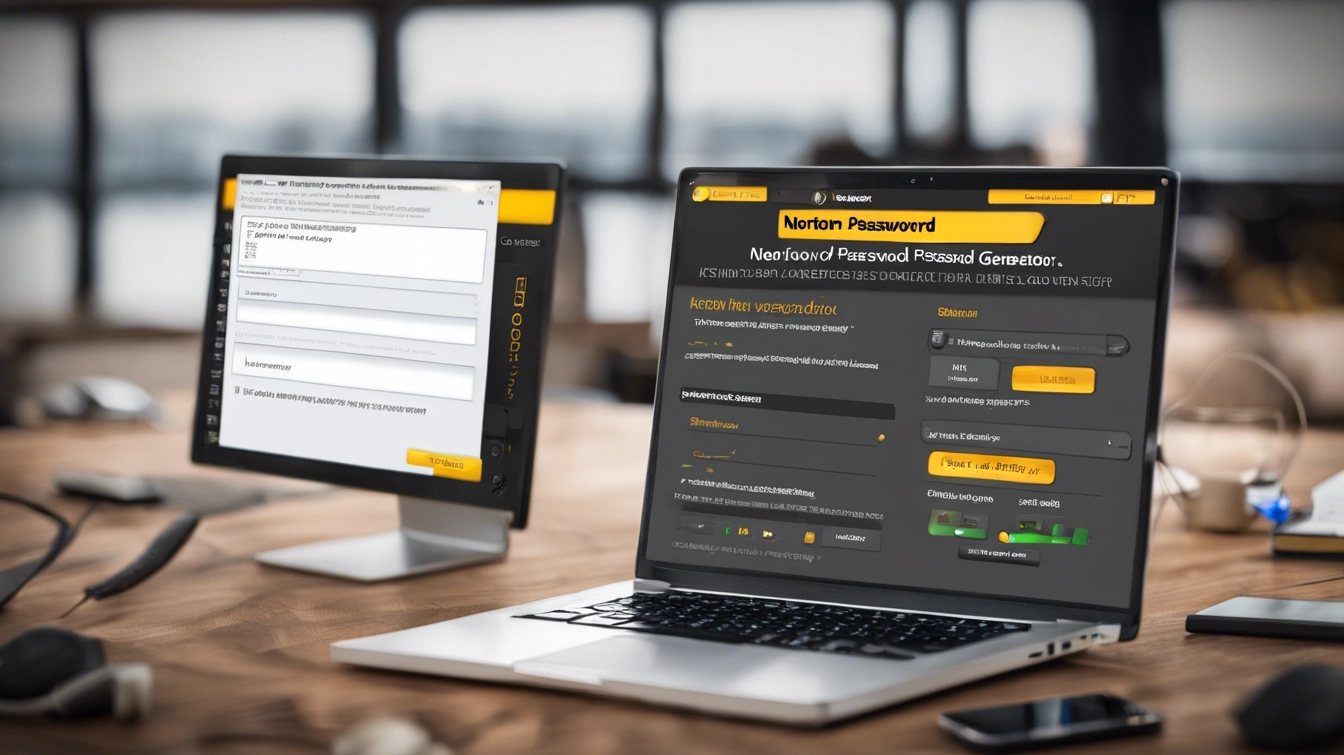
How to use the Norton Password Generator?
Using the Norton Password Generator is a straightforward process designed to help you create strong, secure passwords. Here’s a step-by-step guide on how to use it:
Access the Norton Password Generator:
- First, go to the Norton Password Generator website. You can find it by searching for “Norton Password Generator” in your preferred search engine or by visiting the Norton Identity Safe website and looking for the password generator tool.
Choose Your Password Options:
- Once on the Norton Password Generator page, you’ll see various options to customize your new password. These options typically include:
- Password Length: You can select how long you want your password to be. A longer password is generally more secure. It’s recommended to create a password that’s at least 12 characters long.
- Complexity Options: You can choose to include or exclude certain types of characters in your password. Options often include uppercase letters, lowercase letters, numbers, and special characters. For maximum security, it’s advised to include a mix of all types.
- Avoid Ambiguous Characters: Some password generators offer an option to avoid characters that can be easily confused with others, like the number zero and the letter “O”. Enabling this option can make the password easier to read and remember.
- Quantity: If you need to generate multiple passwords at once, you can specify the quantity.
- Once on the Norton Password Generator page, you’ll see various options to customize your new password. These options typically include:
Generate the Password:
- After selecting your desired options, click the “Generate Password(s)” button or its equivalent. The Norton Password Generator will then create a random password or passwords based on your specifications.
Use Your Password:
- Once the password is generated, you can use it for your intended account. Make sure to save it in a secure location. Norton and other security companies often offer password managers, which are secure tools to store and manage your passwords. Using a password manager can help you keep track of your passwords without the need to write them down or try to memorize them.
Additional Security Tips:
- Regularly update your passwords, especially for sensitive accounts like email, banking, and social media.
- Avoid using the same password across multiple sites. Each account should have a unique password.
- Consider enabling two-factor authentication (2FA) for added security on your accounts. This adds an extra layer of protection by requiring a second form of verification in addition to your password.
Using a tool like the Norton Password Generator is a great step towards enhancing your online security by ensuring that your passwords are strong and difficult for hackers to guess or crack.

What is Social Engineering?
Social engineering is a manipulation technique that exploits human psychology, rather than technical hacking methods, to gain access to buildings, systems, or data. It relies on tricking people into breaking normal security procedures. Social engineers manipulate individuals into divulging confidential information, such as passwords and bank information, or into performing actions that could compromise security, such as downloading malware.
This technique can take many forms, including:
- Phishing: Sending emails that appear to be from reputable sources to induce individuals to reveal personal information, such as passwords and credit card numbers.
- Pretexting: Creating a fabricated scenario (or pretext) to engage a targeted victim in a manner that increases the chance of obtaining information or access to a system.
- Baiting: Offering something enticing to an end-user in exchange for private information; this could be as simple as a USB drive labeled “confidential” left in a place where it can be easily found.
- Quid Pro Quo: Offering a benefit in exchange for information, such as a free service or help desk support in return for login credentials.
- Tailgating: Also known as “piggybacking,” this involves following someone into a restricted area without their knowledge.
- Impersonation: Pretending to be someone else, like a coworker or an authority figure, to gain trust and access to information or resources.
The success of social engineering attacks relies on the psychological manipulation of the victim, exploiting common human behaviors such as the desire to be helpful, the tendency to trust people, and the fear of getting into trouble. Awareness and training are key defenses against social engineering, as they can prepare individuals and organizations to recognize and respond appropriately to deceptive tactics.

What are the different ways hackers can steal your passwords?
Hackers employ various techniques to steal passwords, exploiting both technological vulnerabilities and human psychology. Understanding these methods can help in adopting better security measures. Here are some of the most common ways hackers steal passwords:
Phishing: Hackers use phishing emails or websites that mimic legitimate services to trick users into entering their passwords. These fake sites or emails often look very convincing, making it difficult to distinguish them from the real ones.
Keylogging: Keyloggers are malicious software that record keystrokes on a device. When a user types a password, the keylogger captures it and sends it back to the hacker. Keyloggers can be installed through malware or a physical device connected to a computer.
Brute Force Attacks: In this method, hackers use software to guess passwords through continuous trial and error. They often start with the most common passwords and may use dictionaries of common password variations.
Dictionary Attacks: Similar to brute force attacks, dictionary attacks involve trying words from a predefined list of common passwords or phrases. This method is more efficient than brute force attacks but still relies on guessing.
Social Engineering: Hackers use social engineering techniques to manipulate individuals into revealing their passwords. This can involve pretexting, baiting, or any form of psychological manipulation.
Credential Stuffing: In credential stuffing attacks, hackers use usernames and passwords obtained from previous data breaches to gain unauthorized access to accounts on different websites, banking on the fact that many people reuse passwords across multiple services.
Man-in-the-Middle (MitM) Attacks: In MitM attacks, hackers intercept communication between a user and a service (e.g., on an unsecured Wi-Fi network) to capture passwords and other sensitive information transmitted during the session.
Rainbow Table Attacks: This method involves using precomputed tables of hash values for every possible password. It’s used to crack encrypted passwords by comparing the encrypted password’s hash against the values in the table.
Shoulder Surfing: This straightforward technique involves directly observing someone typing their password. It can happen in public places, through surveillance cameras, or when screens are visible to bystanders.
Dumpster Diving: Hackers may sift through physical trash to find written-down passwords or information that can assist in guessing or resetting passwords.
SIM Swapping: By convincing a mobile carrier to switch a victim’s phone number to a SIM card they control, hackers can intercept SMS-based two-factor authentication codes.
To protect against these methods, it’s crucial to use strong, unique passwords for different accounts, enable two-factor authentication (2FA) wherever possible, be cautious with emails and websites, secure your devices against malware, and always use secure, encrypted connections.

Conclusion
Using a password generator is a critical step toward ensuring online security and safeguarding personal and sensitive information from unauthorized access. Password generators create complex, high-entropy passwords that are difficult for attackers to guess or crack through brute-force methods. These tools help mitigate common security risks associated with weak, predictable, or reused passwords across multiple accounts.
The benefits of using a password generator include enhanced security, time savings, and the elimination of the challenge of creating and remembering complex passwords. By leveraging randomized combinations of letters, numbers, and special characters, password generators ensure that each password is unique and robust against various types of cyberattacks, including phishing, credential stuffing, and social engineering.
However, while password generators significantly improve security, they should be used in conjunction with other security practices for maximum protection. This includes the use of two-factor authentication (2FA), regular monitoring of accounts for unauthorized access, and the use of a reputable password manager to securely store and manage the complex passwords generated.
In conclusion, the adoption of password generators as part of a comprehensive online security strategy is a smart and effective measure to protect digital identities and sensitive data. As cyber threats evolve, having a strong, unique password for each online account becomes indispensable, making password generators an essential tool for individuals and organizations alike in the digital age.


