Table of Contents
For more info about our Technology Blog please visit us here
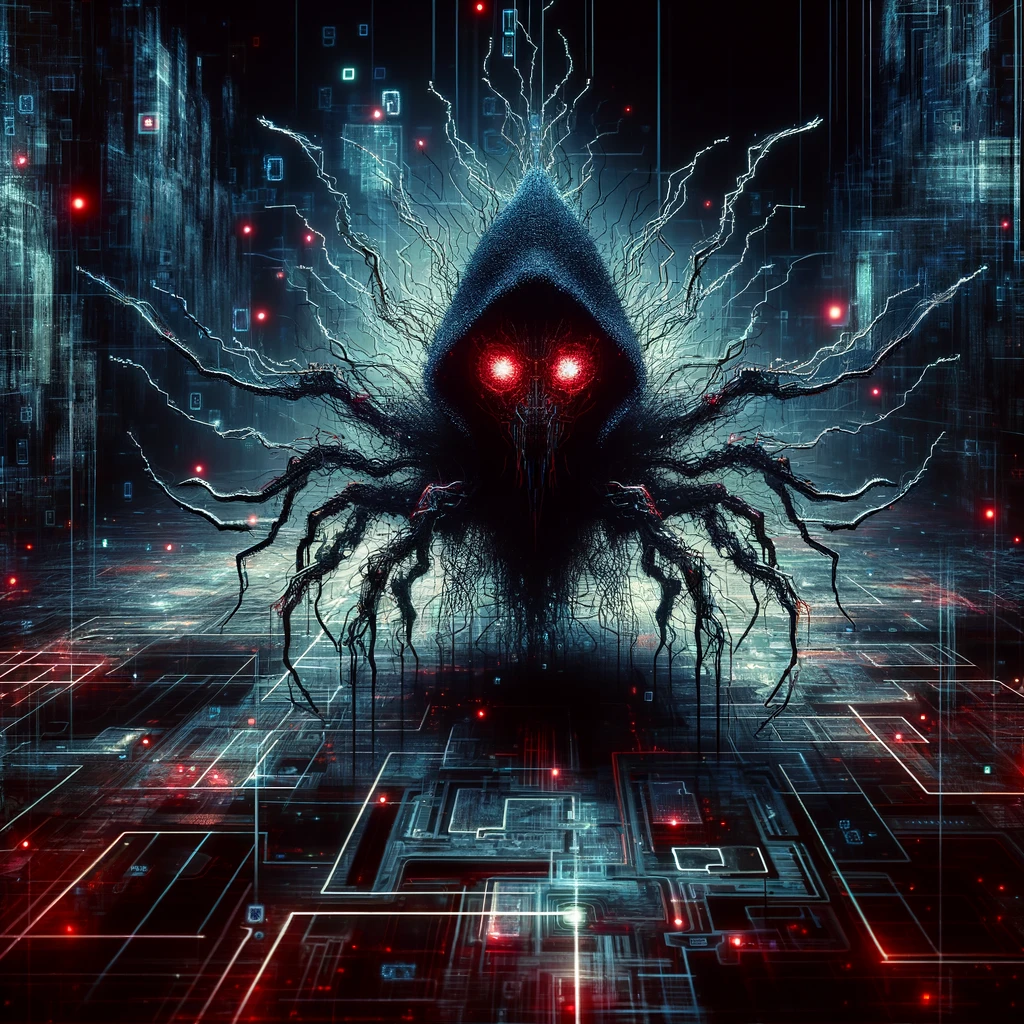
What to Do If You Think You Have a Computer Virus: Tips from Manhattan Computer Repair Experts
In today’s digital age, encountering a computer virus is not just a possibility—it’s a common hurdle for many users. These malicious software programs can wreak havoc on your system, compromising your personal information and significantly hindering your computer’s performance. If you’re in Manhattan and suspect your computer has fallen prey to a virus, don’t panic. Here’s a step-by-step guide from Manhattan computer repair experts on what to do next.

Step 1: Identify the Signs of a Virus
Before jumping to conclusions, it’s crucial to recognize the symptoms of a computer virus. Common signs include:
- Slow computer performance
- Frequent crashes or restarts
- Unusual pop-up ads
- Disabled antivirus software
- Unexplained file changes or deletions
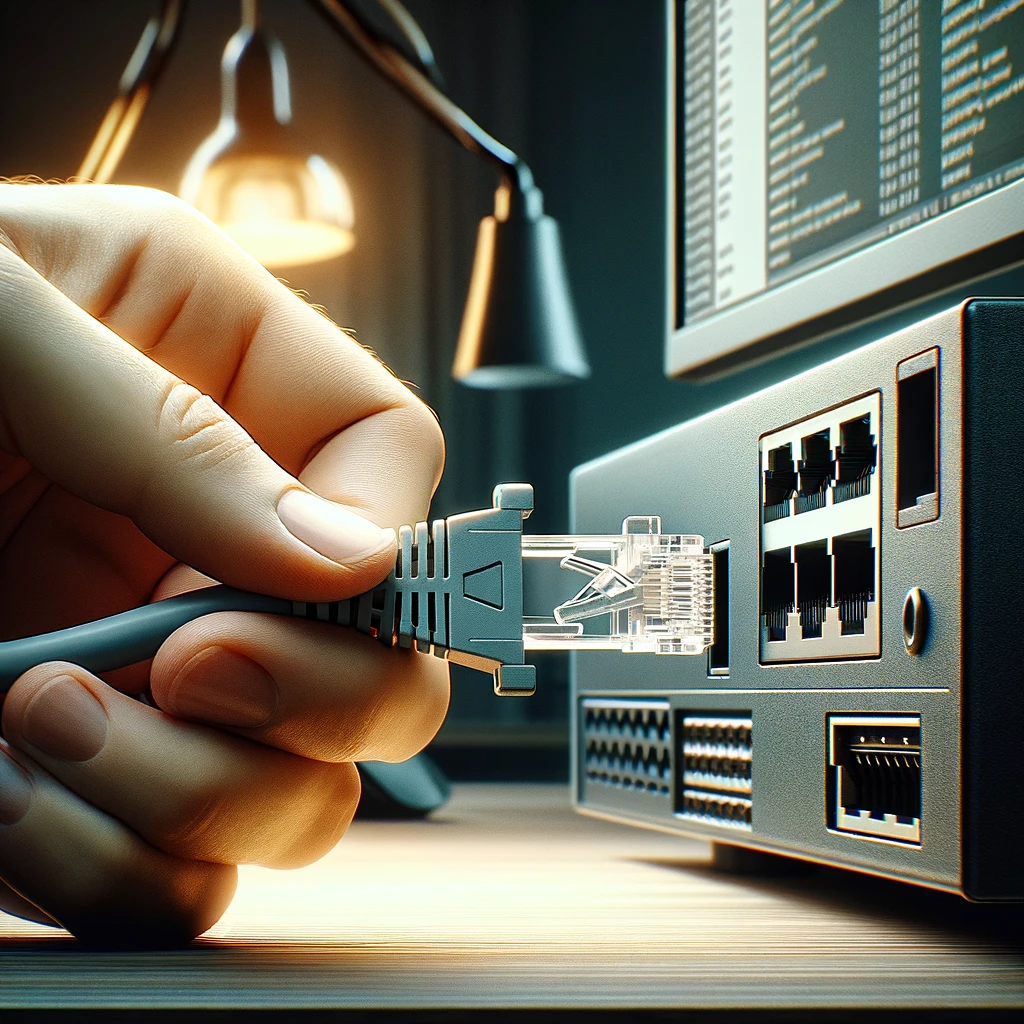
Step 2: Disconnect from the Internet
To prevent the virus from spreading or sending out your personal information, disconnect your computer from the internet as soon as you suspect a virus.
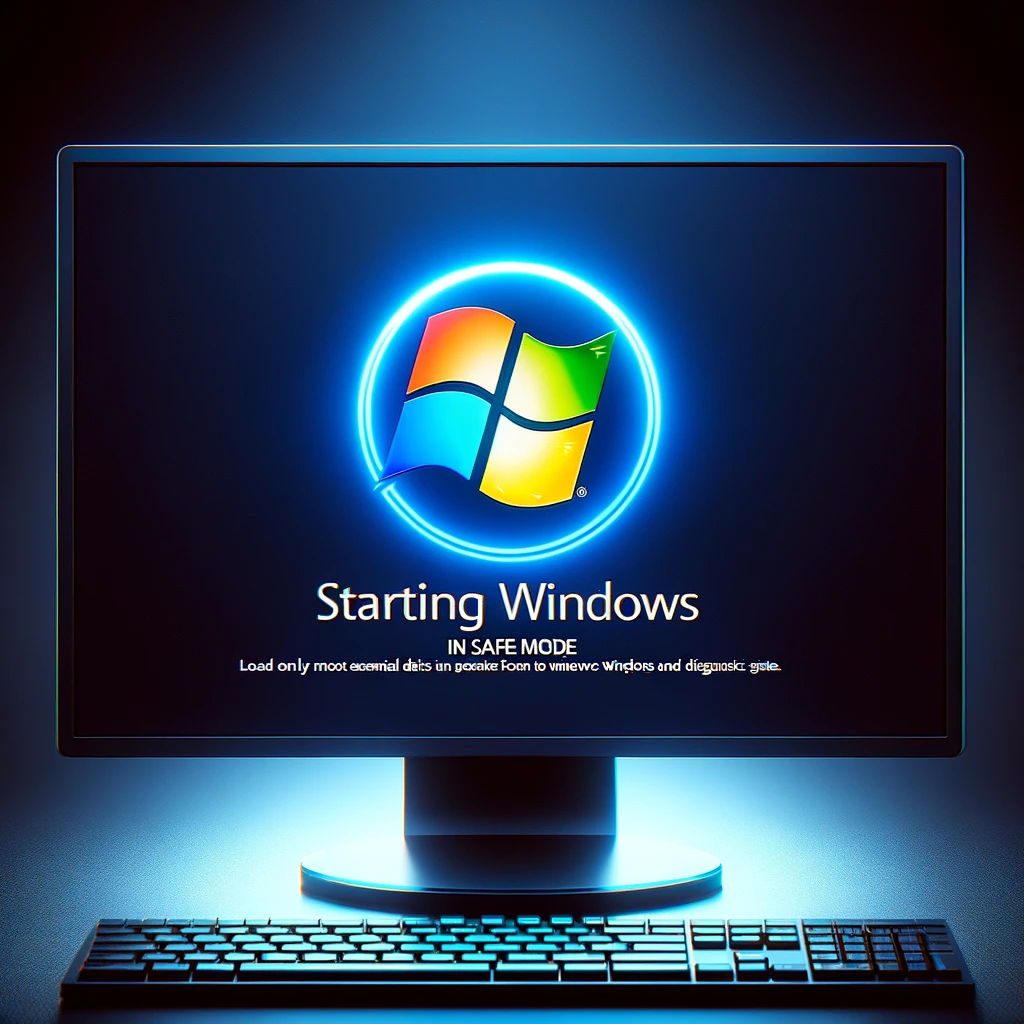
Step 3: Enter Safe Mode
Restart your computer in Safe Mode by holding down the F8 key (for most PCs) during startup. This mode will load only the essential programs, which can help in isolating and removing the virus.

Step 4: Run a Virus Scan
Utilize your installed antivirus software to run a comprehensive virus scan. If you don’t have antivirus software, now is the time to install one from a reputable source. There are several excellent free and paid options available.

Step 5: Remove the Virus or Malware
Follow the instructions provided by your antivirus software to remove any detected threats. This process may involve quarantining or directly deleting the infected files.

Step 6: Update Your Software
Ensure that your operating system and all software are up to date. Software updates often include patches for security vulnerabilities that viruses exploit.

Step 7: Change Your Passwords
After removing the virus, change all your passwords. Viruses can steal information, so updating your passwords is a critical step in securing your accounts.

Step 8: Back Up Your Data
Regularly backing up your data can save you a lot of stress if a virus does strike. If you haven’t been doing this, start now.

Step 9: Consult a Professional
If the virus persists or you’re unsure about any step, it’s time to call in the experts. Manhattan computer repair services can offer professional assistance, ensuring your computer is thoroughly cleaned and your data is secure.

Preventing Future Infections
Prevention is always better than cure. Here are some tips to keep your computer virus-free:
- Keep your software and operating system updated.
- Install reputable antivirus and anti-malware software, and keep it updated.
- Be cautious with email attachments and links, especially from unknown sources.
- Regularly back up your data.

Conclusion
A computer virus can be a daunting issue, but with the right steps, it’s manageable. If you’re in Manhattan and need professional help, don’t hesitate to reach out to a Manhattan computer repair service. They have the expertise to get your system back to optimal health, safeguarding your digital life against future threats. Remember, the key to dealing with a computer virus is prompt action and professional intervention when necessary.
Contact Us anytime if you have any questions

Have Questions?
Advice is always free! Book an appointment with us, and let’s work on your problems together


