COMPUTER MONITORING SERVICE

What is a Managed Service Provider (MSP)
A Managed Service Provider (MSP) is a company or organization that specializes in delivering comprehensive IT solutions and services to businesses. MSPs play a crucial role in today’s digital landscape by offering proactive and outsourced IT management. They are known for their ability to handle a wide range of IT tasks, allowing businesses to focus on their core operations.
Managed Service Provider Definition: A Managed Service Provider, often abbreviated as MSP, is an external entity that businesses partner with to handle their IT needs. MSPs offer a variety of services, including network management, cybersecurity, cloud solutions, and more.
Benefits of Using a Managed Service Provider: Companies opt for an MSP because it provides cost-effective access to a team of experts. An MSP can manage, monitor, and maintain IT infrastructure, ensuring optimal performance and minimizing downtime.
Managed Service Provider Services: MSPs typically offer a suite of services tailored to a client’s specific needs. These services may encompass 24/7 monitoring, helpdesk support, data backup and recovery, and strategic IT planning.
Why Choose a Managed Service Provider: The decision to partner with a Managed Service Provider is driven by the desire to enhance operational efficiency, reduce IT-related risks, and ensure scalability. MSPs bring a wealth of knowledge and experience to the table, making them invaluable partners for businesses of all sizes.
EQUIPMENT DEPLOYMENT
Computer deployment refers to the process of preparing, configuring, and installing computers and their associated software and hardware components for use in an organization or network. It involves various stages and activities to ensure that computers are set up correctly, securely, and efficiently to meet the specific needs of the organization. Here are the key aspects of computer deployment:
Planning: Before deployment begins, thorough planning is essential. This involves determining the number and types of computers needed, considering hardware and software requirements, and establishing deployment timelines and budgets.
Hardware Procurement: Organizations need to purchase the necessary computer hardware, which includes computers, monitors, keyboards, mice, and any other peripherals required for the deployment.
Software Licensing: Acquiring and managing software licenses is a crucial step. Organizations must ensure that they have the appropriate licenses for the operating systems and software applications to be installed on the computers.
Image Creation: A standard system image is created, which includes the operating system, necessary software applications, and configurations. This image serves as the template for all deployed computers, ensuring uniformity and consistency.
Configuration: The hardware and software components of each computer are configured according to the organization’s requirements. This includes setting up user accounts, network settings, security settings, and any specialized configurations.
Installation: Computers are physically set up and connected to the network. The standardized system image is then deployed to each computer. This can be done manually or through automated deployment tools.
Testing: After installation, each computer is thoroughly tested to ensure that it functions correctly and meets the organization’s standards. This includes checking hardware components, software functionality, and network connectivity.
User Training: Depending on the organization’s policies and the complexity of the deployment, user training may be provided to ensure that employees or end-users can effectively use the new computers and software.
Data Migration: If the deployment involves replacing existing computers, data migration is a critical step. Data from old computers may need to be transferred to the new ones to ensure continuity of work.
Deployment Documentation: Detailed records of the deployment process, including configurations, software licenses, and hardware inventory, should be maintained for future reference and auditing.
Post-Deployment Support: After deployment, ongoing support and maintenance are necessary to address issues, apply updates, and ensure the continued smooth operation of the deployed computers.
Computer deployment can vary in scale, from deploying a single computer for an individual user to deploying hundreds or thousands of computers across an entire organization. Effective deployment practices are essential to minimize downtime, ensure data security, and maximize the efficiency of an organization’s computing resources.

AUTHORIZED DISTRIBUTOR

We offer services for Desktop, smartphone, and laptop devices
If your device gets damaged we will provide device support
Remote support services are also available
DEVICE SUPPORT

Support Extends to devices and systems that are not issued to you by us.
SECURITY

We will deploy antivirus/antimalware software for each device.
DATA BACK UP

Your data will be backed up in real time via one drive. If there are any issues with your computer your data will be safe.
NETWORK
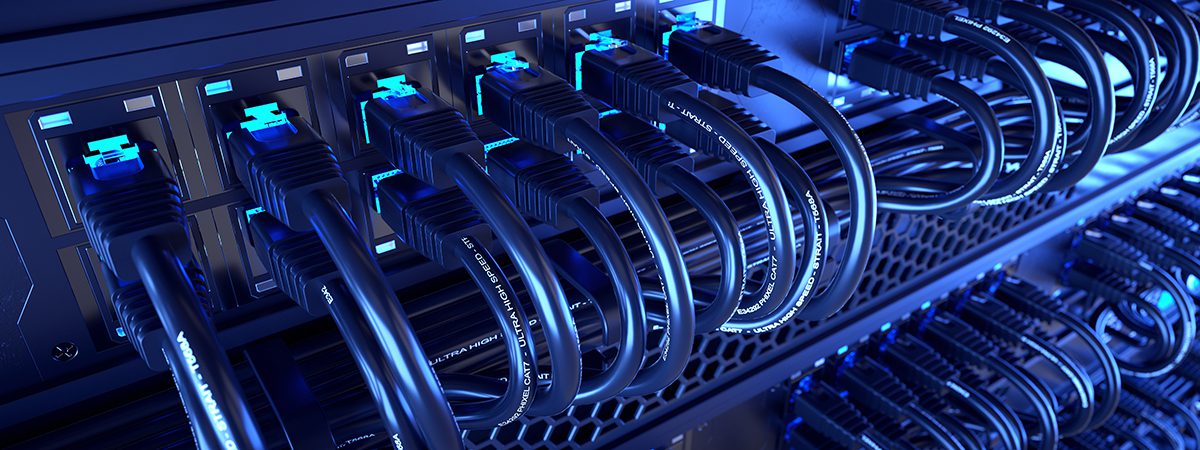
Included with your service will be a subscription of Microsoft Office 365.
You will have a domain that is registered to your business.
You will have an email service via Microsoft Exchange
Computer Montoring and Maintenance Program
Monthly PricingTRAINING

Training will be given to anyone that will have access to the network.



