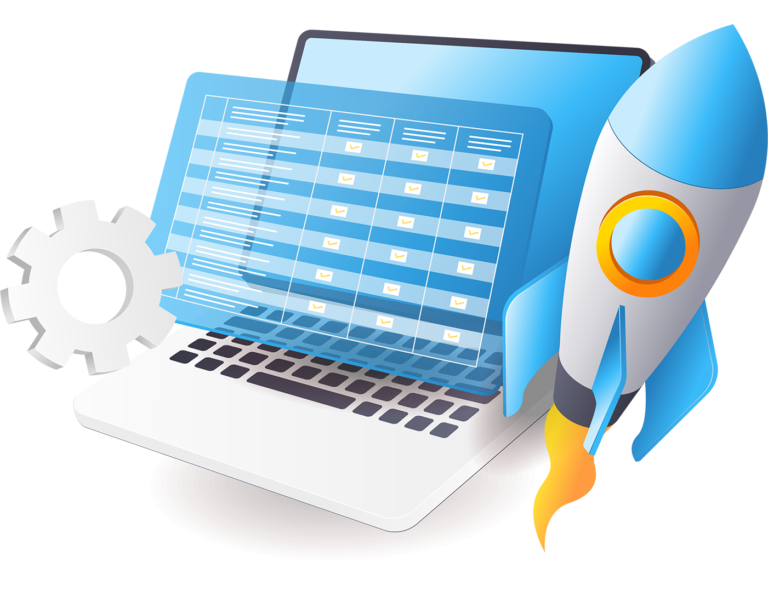Table of Contents
For more info about our Technology Blog please visit us here

How to SEO Optimize Your Blog Content with WordPress
Welcome to our comprehensive guide on how to SEO optimize your blog content using WordPress. If you’re keen on learning SEO optimization, you’re in the right place. This blog will equip you with practical tips and strategies to enhance your site’s visibility and performance. By learning SEO optimization techniques specifically tailored for WordPress, you can dramatically increase your digital footprint and attract more targeted traffic. Throughout this guide, we’ll dive deep into the essentials of learning SEO optimization, ensuring that every piece of content you publish is not only reader-friendly but also primed for the best search engine results. Let’s get started and transform your blog into an SEO powerhouse!

Yoast SEO: A Brief Overview
We recommend using Yoast SEO to help you with your optimizing efforts. Yoast SEO is one of the most popular and comprehensive SEO plugins available for WordPress websites. It is designed to help website owners generate more visitors from search engines like Google and Bing, increase readers’ engagement, and improve overall content visibility. The plugin provides tools to optimize meta tags and content for keywords, generate sitemaps, and improve the readability of your posts.
A key feature of Yoast SEO is its focus on content analysis. This tool checks your posts and pages to see how well they are optimized around a specific keyword or phrase, offering practical suggestions for improvement. These suggestions might include advice on sentence length, the presence of passive voice, and whether your title and headings are SEO-friendly.
Additionally, Yoast SEO handles technical SEO practices behind the scenes. It can generate canonical URLs to prevent duplicate content issues, and it makes sure your website is following the latest schema markup standards, which is crucial for enhanced search engine results. For WordPress users, Yoast SEO simplifies the process of SEO optimization, making it accessible even to those who are new to SEO. Whether you’re running a personal blog or a large e-commerce site, Yoast SEO has features that can benefit your site’s search engine performance.

The Importance of Resizing your Images Before you post them.
If you say all your images are resized and the specs match best practices you are more than halfway there when talking about website health, and speed.
Check out the below video for specific info about how to resize your images.
Resizing images for your WordPress website plays a critical role in SEO for several reasons:
Enhanced Page Load Speed
Large images take longer to load, which can significantly slow down your website. Search engines like Google use page load speed as a key ranking factor. Faster websites provide a better user experience, leading to higher engagement, lower bounce rates, and improved rankings.
Improved User Experience
Besides speeding up your website, appropriately sized images ensure that your content is accessible and attractive across all devices, from desktops to smartphones. This adaptability enhances the user experience, keeping visitors on your site longer and encouraging them to explore more content.
Increased Page Views and Engagement
Faster load times and a smoother user experience can lead to increased page views and higher engagement rates. Visitors are more likely to stay on a site that performs well and delivers content efficiently.
Reduced Bounce Rates
If a site takes too long to load, visitors might leave before the content even loads. By optimizing image sizes, you minimize load times, reducing the likelihood that visitors will bounce away from your site out of frustration.
Efficient Use of Bandwidth
Smaller, optimized image files use less bandwidth, which not only improves loading times but also conserves hosting resources. This can be particularly beneficial for those with limited hosting plans.
Better Search Engine Indexing
Search engines index websites more efficiently when they are optimized for speed and performance. Smaller image files allow for quicker crawling and indexing, which can positively influence how your site is ranked.
Mobile Optimization
With the increasing prevalence of mobile browsing, having images that load quickly and look good on mobile devices is essential. Mobile optimization is a factor in Google’s ranking algorithms, especially since the shift towards mobile-first indexing.
Resizing images is just one part of image optimization for SEO on WordPress. It’s also important to consider factors like image format, compression, and proper use of alt text to ensure that your images fully contribute to your site’s SEO strategy. These steps not only improve your website’s SEO performance but also enhance the overall user experience, making your WordPress site more successful and visible in search engine results.
Focus Keyword
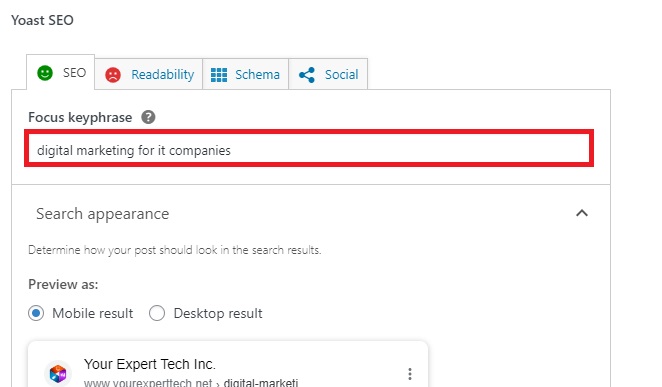
Keyword research is fundamental to any successful SEO strategy because it informs you about the terms and phrases your target audience is actually using to find services or products like yours. By identifying these keywords, you can tailor your content to match the queries your potential visitors are typing into search engines. This alignment not only boosts your visibility in search results but also ensures that the traffic you attract is relevant—a key factor in converting visitors into customers. Without thorough keyword research, you risk basing your content on assumptions that may not align with actual search behavior, potentially missing out on significant traffic and engagement opportunities.
Moreover, focusing on a specific keyword or a set of closely related keywords allows you to concentrate your SEO efforts more effectively. A well-chosen focus keyword serves as a foundation for your content, guiding the creation of your text, the optimization of metadata, and the alignment of your site’s SEO elements such as URL, title tags, and meta descriptions. This focused approach helps to strengthen your thematic relevance, which is favored by search engines and can lead to higher rankings. Additionally, by centering your content around a focus keyword, you create a more cohesive and user-friendly experience for visitors, further enhancing the chances of engagement and conversion.
Here is a video explaining what keyword research is
Things to know about focus keywords
The focus keyword should be strategically placed in key points of your blog. This is one of the key signals that Google uses to determine who will see your blog. Keywords are essentially words that people type in the search bar when they are looking for something. In the next sections, we will see where keywords should be placed in your blog.
Meta Title
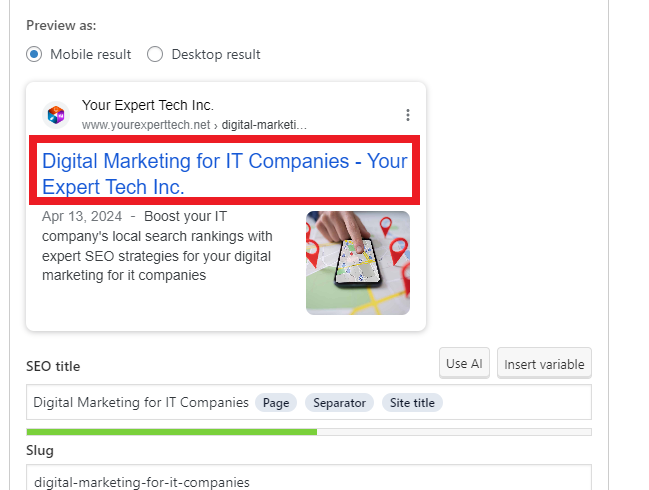
A meta title is a brief and concise HTML element that specifies the title of a web page. It is critical for SEO and user experience, as it appears in search engine results, browser tabs, and social networks to describe the page’s content.
The tricky part about creating a meta title is that you have to somehow add the keyword in the wordage. This helps Google determine that the keyword you are using is a match for the article that you are writing.
Meta Description
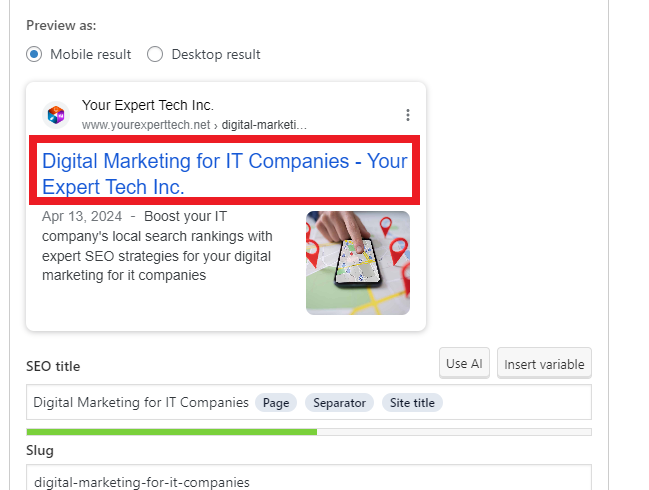
A meta description is a brief summary of a web page’s content that appears under the title in search engine results. This HTML attribute provides a concise explanation of what users can expect to find on the page if they click through. While the meta description does not directly influence search engine rankings, it plays a crucial role in attracting clicks from users, acting like a pitch that convinces them your page holds the information they’re seeking.
Importance and Crafting Tips
The meta description should be compelling and informative, effectively acting as an advertisement for the content on the page. Ideally, it should be between 110-125 characters to ensure that it is not cut off in search results. Including target keywords can help show relevance to the search query, and a call to action can motivate users to click. Well-crafted meta descriptions can significantly improve the click-through rates for a website, enhancing its SEO performance indirectly by driving more traffic.
There is a status bar above the box for the meta description that shows if you are writing too many words, or to less
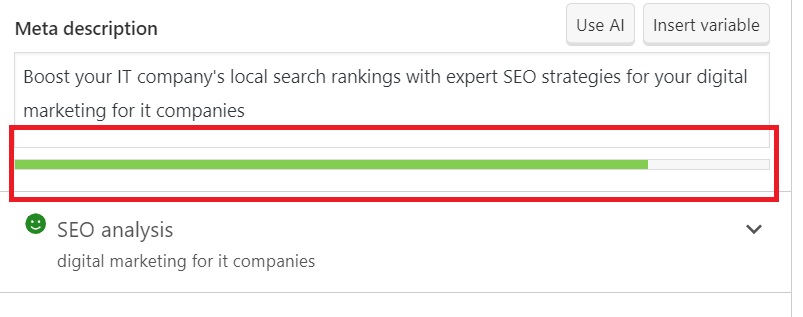
Slug
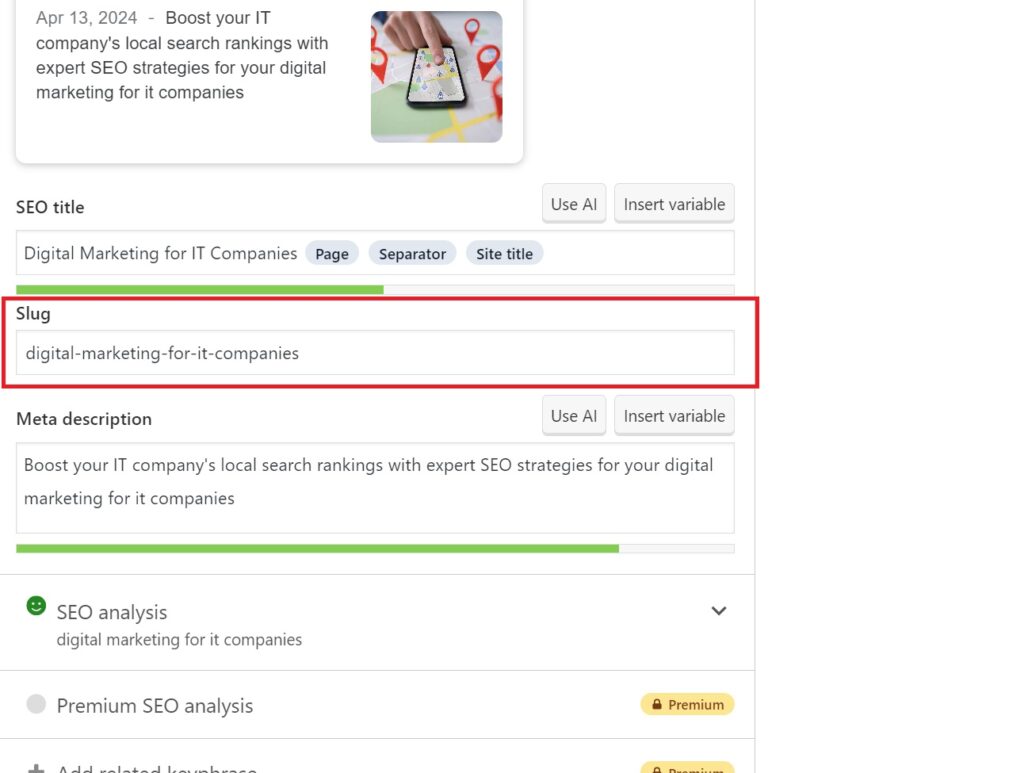
Definition of a Slug in Web Context
In the context of web development and SEO, a “slug” refers to the part of a URL which identifies a particular page on a website in an easy-to-read form. This is the part of the URL that comes after the domain name, typically explaining the content of the page in a few words. Slugs are meant to provide a clean, user-friendly URL that can be easily understood by both humans and search engines. They often include keywords that help describe the content of the page and improve the page’s search engine optimization (SEO).
Importance and Best Practices for Creating Slugs
When creating slugs, it’s important to keep them short, relevant, and aligned with the content of the page. This not only boosts SEO efforts by incorporating key search terms but also improves the user experience by making the URLs memorable and straightforward. Best practices include using hyphens to separate words, avoiding special characters, and keeping it concise to enhance readability and effectiveness in search rankings. Well-crafted slugs can make a significant difference in the visibility and success of web content in search engine results.
In a nutshell the slug is the words that a user will type after the domain to get the page. Often the slug is the name of the page.
(Insider Secret)
You will benefit enormously if you make the slug the keyword. Below are a few reasons why
Enhanced Search Engine Relevance
The slug is a significant part of the URL that helps search engines understand what the page is about. By including a keyword that accurately reflects the content of the page, you signal to search engines the relevance of the page to that specific term. This alignment can help improve the page’s ranking for that keyword, as search engines prioritize content that seems most relevant to a user’s query. This is crucial in SEO because better rankings can lead to increased visibility among search results, attracting more organic traffic to the site.
Improved User Experience
From a user’s perspective, a clear and descriptive slug that uses the keyword gives a good indication of the content they can expect to find on the page before they even click the link. This transparency can enhance user trust and satisfaction, as users are more likely to click on a link that clearly articulates what the page is about. Additionally, when users share the link on social media or via email, the keyword-rich slug acts as its own anchor text, further reinforcing the topic of the page and potentially boosting SEO through relevant contextual backlinks.
Overall, incorporating the keyword into the slug makes the URL both search-engine and user-friendly, which is a win-win for SEO efforts and user experience.
H1 Tags
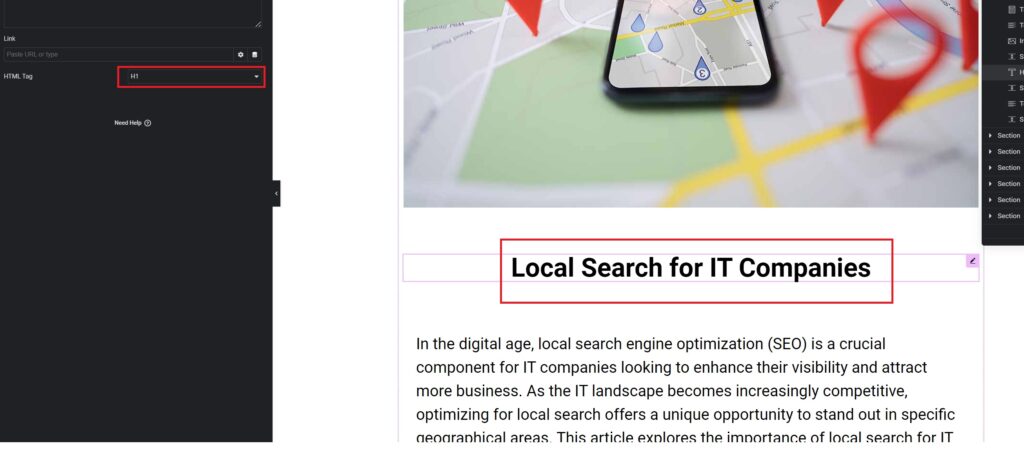
An H1 tag is an HTML element used to denote the primary heading of a web page, typically the most important title on the page. It is a crucial component for both web design and Search Engine Optimization (SEO) because it helps users and search engines understand the main topic of the content. Proper use of the H1 tag emphasizes the primary focus of the page, improving the structure and readability of the content, which can positively affect the page’s ranking in search results. Generally, best practices suggest using one H1 tag per page to clearly signal the overarching topic.
There should be only one H1 tag on a website. You can certainly create more then 1 but it is best practice to only use one. Your readers should read the H1 title and they should know what the article is about.
H2 Tags
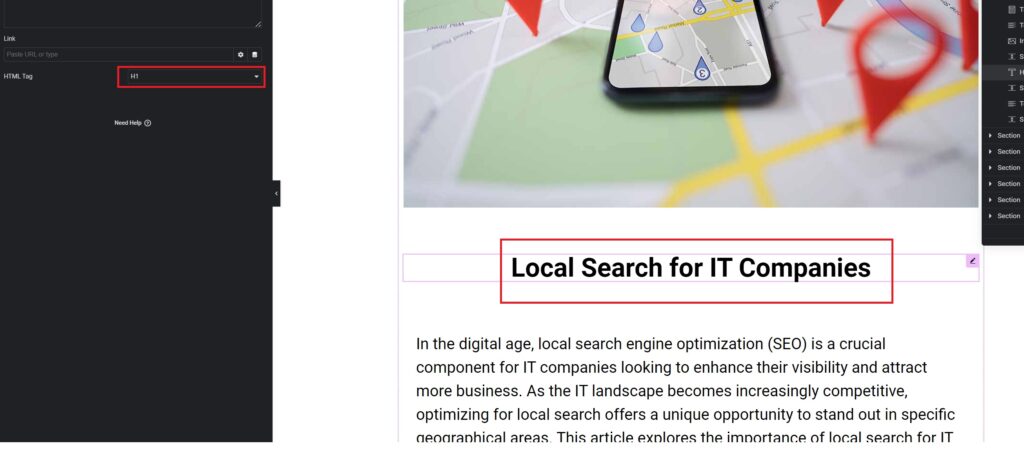
An H2 tag is used in HTML to indicate a secondary heading on a webpage, serving as a subheading beneath the H1 tag. It is important for organizing content and improving readability by breaking down sections into manageable parts. H2 tags help users and search engines navigate and understand the structure and hierarchy of the information presented. Using H2 tags effectively can enhance SEO by incorporating relevant keywords into subheadings, thereby detailing the page’s content and boosting its visibility in search engine results.
Every section heading under the H1 heading is a H2 heading. Usually the beginning of a paragraph. Here is an article by Ron Robbins explaining H1 to H6 tags.

Word Count
The ideal word count for a WordPress blog post for SEO purposes can vary depending on the topic, audience, and specific SEO goals. However, some general guidelines can help you determine an appropriate length:
Recommended Word Count Ranges
- Minimum Length: Typically, it’s recommended that blog posts have at least 300 words. This length is considered sufficient for Google to index the page and recognize it as containing meaningful content.
- Standard SEO-Friendly Posts: Many SEO experts suggest aiming for around 600 to 1,000 words. This range is often enough to provide depth on a subject, incorporate various relevant keywords, and keep the reader engaged.
- Long-Form Content: For topics that require in-depth discussion or are intended to be comprehensive guides, word counts of 1,500 to 2,000 words or more are common. Long-form content can be particularly effective for SEO as it allows for extensive coverage of the topic, which can improve the page’s authority and increase the likelihood of obtaining backlinks and social shares.
Considerations for Content Length
It’s important to balance SEO with user experience. While longer posts often rank better because they provide comprehensive information and increase the time spent on the page, the quality of the content should not be sacrificed for length. Content must remain engaging, well-structured, and informative regardless of word count. Tailoring your content to meet the needs and preferences of your audience, while ensuring it is optimized for search engines, is key to effective SEO blogging.

Table of contents
A table of contents in the context of blog writing is a navigational tool that provides an organized list of hyperlinks at the beginning of a blog post or a page, directing readers to various sections of the content. This structured outline helps readers quickly find the information they are most interested in, improving the usability of a webpage.
Importance for SEO
The table of contents is beneficial for SEO for several reasons:
- Enhanced User Experience: It improves the readability and navigability of a page by allowing users to easily skip to sections that interest them, potentially reducing bounce rates and increasing the time spent on the site.
- Better Content Structure: It helps search engines understand the main topics covered in the content, which can aid in better indexing of the page.
- Potential for Sitelinks: A well-structured table of contents might encourage Google to display sitelinks in search results, which are direct links to sections of the page, improving visibility and click-through rates.
Usage in Blog Writing
In blog posts, a table of contents is used at the beginning of the content to outline the article’s structure, providing links to each significant heading. This setup is especially useful in long-form content where readers might seek specific information without scrolling through the entire article.
Creating a Table of Contents in WordPress
To create a table of contents in WordPress, you can use several methods:
- Plugins: The easiest way is to use a plugin designed for this purpose. Popular plugins like “Easy Table of Contents” or “Table of Contents Plus” can automatically generate a table of contents based on the headers used in your post. These plugins typically offer customization options such as deciding where to display the table of contents and which headings to include.
- Manual Creation: For a more customized approach, you can manually create a table of contents by adding HTML anchors to your headers and linking to these anchors from a list at the beginning of the content. This method requires basic HTML knowledge and is more time-consuming but allows for complete control over the appearance and structure.
- Page Builders: If you use a page builder like Elementor or WPBakery, these tools often have built-in modules or blocks that allow for the insertion of a table of contents with various styling options.
Using a table of contents not only helps with SEO but also enhances user engagement and content accessibility, making it a valuable addition to any comprehensive WordPress blog post.

Outbound Links
Outbound links, also known as external links, are hyperlinks in a blog post or web page that point to other websites or resources outside of the domain from which the current content is published. These links direct readers away from the current site to external websites to provide additional information, references, or further reading.
Importance in Content Creation
Incorporating outbound links is a crucial part of content creation for several reasons:
- Credibility and Trust: By linking to reputable sources, you can provide evidence for your claims and increase the credibility of your content. This builds trust with your readers.
- SEO Benefits: Outbound links to authoritative and relevant websites can help search engines understand your content’s context better, which can positively influence your site’s search engine rankings.
- Enhanced User Experience: Providing readers with access to additional information enhances their experience and can make your content more valuable and informative.
Creating Outbound Links in WordPress
Creating outbound links in WordPress is straightforward. Here’s how you can do it:
Using the WordPress Editor:
- Highlight the text you want to turn into a link.
- Click on the link icon (🔗) in the toolbar.
- Enter the URL of the page you want to link to in the textbox that appears.
- Press ‘Enter’ or click the ‘Apply’ button (a button that looks like a rightward-pointing arrow).
- Optionally, you can click the settings icon that appears after you paste the URL to set the link to open in a new tab.
Example:
- Suppose you are writing a blog post about climate change and want to link to a recent study. You might write:
- “Recent studies [highlight this text] show that global temperatures are rising at an unprecedented rate.”
- Use the link icon to add the URL, such as
https://www.examplestudy.com/climate-change-2021.
- This way, your readers can directly access the study for detailed information.
- Suppose you are writing a blog post about climate change and want to link to a recent study. You might write:
HTML Method:
- If you prefer coding directly, you can use HTML to create a link:
<a href="https://www.examplestudy.com" target="_blank">Visit our study on climate change</a>
- This code creates a clickable text that opens the linked page in a new tab.
- If you prefer coding directly, you can use HTML to create a link:
Best Practices
When incorporating outbound links, ensure that they are relevant to the content, come from trustworthy and authoritative sources, and do not overwhelm the reader. Over-linking can distract from your content and may lead to a poor user experience. Also, regularly check your links to ensure they are not broken, as this can negatively affect both user experience and SEO.
By using outbound links judiciously, you enhance both the depth and breadth of your content, making it more useful and informative for your readers, and potentially improving your blog’s SEO performance.

Inbound Links
Inbound links, also known as internal links, are hyperlinks that point to other pages or content within the same domain. These links are crucial for navigating a website, as they help users and search engines find other pages on the same site, enhancing the connectivity of the content.
Importance in Content Creation
Inbound links play a significant role in content creation for several reasons:
- Improved Navigation: They facilitate easier navigation for users, allowing them to find related content and move seamlessly through your site.
- SEO Enhancement: Internal linking helps distribute page authority and ranking power throughout the site, which can improve the SEO performance of individual pages. It also helps search engines crawl the site more effectively by providing clear paths between pages.
- Reduced Bounce Rates: By providing relevant links to other pages, you can keep users engaged longer on your site, potentially reducing bounce rates and increasing the average time spent per visit.
Creating Inbound Links in WordPress
Creating inbound links in WordPress is a straightforward process. Here’s how you can do it:
Using the WordPress Editor:
- While editing your post, highlight the text you want to turn into an internal link.
- Click on the link icon (🔗) in the toolbar.
- Instead of pasting an external URL, start typing the title of the page or post within your site that you want to link to. WordPress will suggest pages and posts as you type.
- Click on the suggested page you want to link to and then click ‘Apply’ (the button that looks like a rightward-pointing arrow).
Example:
- If you are writing a blog about “Healthy Eating Tips” and want to link to a previously published post about “Top 10 Superfoods,” you might write:
- “To complement these healthy eating tips, be sure to check out our [highlight and link this] comprehensive guide to the top 10 superfoods.”
- Select the phrase “comprehensive guide to the top 10 superfoods,” and use the WordPress link tool to search and link to that post within your blog.
- If you are writing a blog about “Healthy Eating Tips” and want to link to a previously published post about “Top 10 Superfoods,” you might write:
HTML Method:
- For more control or specific styling, you can manually create a link using HTML:
<a href="/top-10-superfoods">Read our comprehensive guide to the top 10 superfoods</a>
- This HTML link will take users to the “Top 10 Superfoods” page on the same website.
- For more control or specific styling, you can manually create a link using HTML:
Best Practices
When creating inbound links, make sure they are relevant and add value to the reader’s experience. Use clear and descriptive anchor text (the clickable text in a hyperlink) to tell both users and search engines about the page you’re linking to. Avoid excessive internal linking which could overwhelm the reader and dilute the value of your links. Regularly review your site’s internal links to ensure they are up to date and lead to relevant, high-quality content.
Incorporating strategic inbound links is a vital part of content creation that enhances user experience, improves site structure, and boosts your SEO efforts, making your site more effective and engaging.

Image Optimization
SEO Image Optimization: A Comprehensive Guide
Image optimization is a crucial aspect of SEO that enhances the visibility and performance of your website. It involves several elements such as alt text, image descriptions, titles, and captions, each playing a distinct role in improving your site’s search engine rankings and user engagement.
Alt Text
Alt text (alternative text) describes an image’s appearance and function in a concise manner. It is primarily used by screen readers for the visually impaired to interpret what the image depicts. Alt text is also displayed when an image file cannot be loaded, ensuring that no information is lost. For SEO, alt text helps search engines understand the content of the image and how it relates to the surrounding text. Including relevant keywords in the alt text can boost your content’s relevancy in search results, but it should always be meaningful and describe the image accurately.
Image Descriptions
While not a direct HTML tag like alt text, image descriptions refer to any explanatory text placed near the image, typically used to provide further context. This might not directly impact SEO as alt text does, but it helps in user engagement and can provide additional content for search engines to index, especially when relevant keywords are used.
Image Titles
The image title attribute can provide additional information about an image when a user hovers over it with their mouse. This title can be used creatively to improve user experience but doesn’t significantly impact SEO directly. However, changing a generic file name (e.g., IMG_12345.jpg) to a more descriptive and keyword-rich title (e.g., homemade-chocolate-chip-cookies.jpg) can improve the image’s SEO. This renaming clarifies the image content to search engines and can be particularly useful in image searches.
Captions
Captions are the text displayed directly underneath an image on a webpage, used to provide more context about the image. They are indexed by search engines and can contribute to the SEO content if relevant keywords are integrated. Captions can enhance user engagement by explaining image content, which can be particularly important if the image is complex or particularly significant to the content.
The Importance of Custom Image Titles
Using custom image titles rather than default filenames is essential for several reasons:
- Clarity and Context: Custom titles can immediately give both users and search engines insights into the content of the image, enhancing understanding and relevancy.
- Keyword Optimization: Incorporating relevant keywords into your image titles can help your website perform better in search engine results, especially in image searches.
- Improved File Management: Custom titles help keep your website organized, making it easier to manage and locate specific images in your directory, which can be a boon during site updates or redesigns.
Implementing Image Optimization in WordPress
WordPress offers a straightforward way to manage all these aspects:
- Alt Text: You can add alt text directly in the Media Library or when inserting images into posts or pages.
- Image Description: This can be added in the Media Library under the image’s ‘Description’ field.
- Image Title: Modify the title in the Media Library to something descriptive and keyword-rich instead of a generic filename.
- Captions: Add captions directly when you insert images into posts or pages.
Optimizing these elements ensures that images contribute positively to your site’s SEO strategy, enhancing both search engine visibility and user interaction. These practices, collectively implemented, can drive more organic traffic to your site, particularly through image search, and improve the overall user experience.

Conclusion
In conclusion, SEO optimizing your blog content on WordPress is a multifaceted approach that can significantly enhance your site’s visibility and draw more organic traffic. By focusing on key elements such as using the right keywords, optimizing your post titles and meta descriptions, structuring your content with proper headers, and leveraging the power of outbound and inbound links, you can create content that not only appeals to your readers but also ranks well in search engine results. Additionally, incorporating optimized images with relevant alt texts, descriptions, and captions further boosts your SEO efforts. Implementing these strategies will ensure that each blog post you publish is fully optimized, making your site more appealing to both search engines and your audience, ultimately increasing your digital footprint in the vast online landscape.
Contact Us anytime if you have any questions

Have Questions?
Advice is always free! Book an appointment with us, and let’s work on your problems together