Table of Contents

What is Google my Business
Google My Business (GMB) is a free tool provided by Google that allows business owners to manage their online presence across Google, including Search and Maps. By creating a Google My Business profile, businesses can provide valuable information to their customers such as their business name, location, hours of operation, contact information, website link, and customer reviews. GMB also allows businesses to post updates, events, photos, and offers directly to their profile, helping to attract and engage customers.
The platform plays a crucial role in local SEO (Search Engine Optimization) by helping businesses to appear in local search results and on Google Maps when users search for products or services in their area. The experts at EWR Digital describe local SEO as “optimizing your business to be found more easily on the internet” This visibility can significantly enhance a business’s ability to attract local customers. Additionally, GMB provides businesses with insights into how customers search for their business, where those customers are coming from, and how many people call their business directly from the phone number listed in local search results.
Overall, Google My Business is an essential tool for businesses looking to improve their local marketing efforts, enhance their online presence, and connect with more customers.
What is Google My business?

Setting up Google my Business with Google my Business
Setting up a Google My Business (GMB) listing is a straightforward process that can significantly enhance your business’s visibility online.
An article on Worldstream.com says “A Google My Business account is the only means by which you can claim ownership” Something you want to keep in mind before you create a profile
Here’s a step-by-step guide on how to set up your Google My Business profile:
1. Sign In to Google My Business
- Go to the Google My Business website (google.com/business) and sign in with your Google account. If you don’t have a Google account, you’ll need to create one.
2. Add Your Business
- Click on “Manage now” or “Start now” and enter your business name to see if it already exists on Google Maps. If it does not, click on “Add your business to Google.”
3. Enter Your Business Name
- Type in the name of your business exactly as it appears in the real world across signage, stationery, and other branding materials.
4. Choose Your Business Category
- Select a category that best fits your business. This is important for Google to classify your business and connect you with customers searching for the services you offer.
5. Add Location
- If you have a physical location customers can visit, select “Yes” and enter your business address. Otherwise, you can specify service areas.
6. Add Contact Information
- Provide your business phone number and website URL so customers can reach you. If you don’t have a website, Google can provide a free basic webpage.
7. Verification
- To manage your business information on Google, you’ll need to verify your business. Google offers several verification methods, including postcard by mail (most common), phone, email, or instant verification through certain tools like Google Search Console.
8. Customize Your Profile
- After verification, complete your profile by adding important details:
- Business hours
- Photos of your business
- Additional categories
- Attributes (e.g., free Wi-Fi, outdoor seating)
- A detailed business description
9. Encourage Reviews
- Ask satisfied customers to leave positive reviews on your GMB listing to enhance your business’s reputation and search ranking.
10. Regular Updates
- Keep your GMB profile updated with the latest information, posts about special offers, events, and news to engage with your customers and improve your visibility.
Important Tips:
- Ensure that your business information is consistent across all platforms and listings.
- Regularly check your GMB dashboard for insights and to respond to customer reviews and questions.
By following these steps, you can effectively set up your Google My Business listing, making it easier for customers to find and interact with your business online.

How can Google my Business help with SEO
One of the first things to understand is that Google my Business is a separate search engine from Google.com. What goes on with your business in Google.com is different from what happens with Google my Business, and information is not always shared between the two search engines. Think about Google my Business like its an add-on. If used correctly it is an enhancement to your business. It increases your search traffic by 30%.
Below are 8 reasons why google my business is an enhancement to your SEO effotrts
Google My Business (GMB) significantly enhances SEO (Search Engine Optimization), particularly local SEO, by improving visibility in Google’s search results and on Google Maps. Here’s how GMB serves as a powerful tool for enhancing SEO:
1. Local Visibility
GMB listings are prominently displayed in local search results and on Google Maps when users search for businesses in their area. This increased visibility helps attract local customers, driving more traffic to your website or physical location.
2. Rich Snippets and Knowledge Panel
Information from your GMB profile, including business hours, location, reviews, and photos, can appear in rich snippets and the Knowledge Panel alongside search results. This detailed information makes your listing more attractive and informative, encouraging more clicks.
3. Improved Search Ranking
Google uses information from GMB profiles to determine local search ranking. A complete and optimized GMB profile can improve your business’s search ranking, making it more likely to appear in top results for relevant searches.
4. Customer Reviews and Ratings
GMB allows customers to leave reviews and rate their experiences. Positive reviews and high ratings can boost your business’s credibility and search ranking. Responding to reviews, both positive and negative, demonstrates that you value customer feedback, which can also positively impact SEO.
5. Insights and Analytics
GMB provides insights into how customers find your listing (e.g., search keywords), where they come from, and their actions (e.g., website visits, direction requests). These analytics can inform your SEO strategy, helping you to optimize your profile and website for relevant keywords and trends.
6. Local 3-Pack
The Local 3-Pack refers to the top three GMB listings related to a search query that appear at the top of Google’s search results. Being featured in the Local 3-Pack greatly increases visibility and click-through rates. Optimizing your GMB listing is essential for a chance to appear in this coveted spot.
7. Post Updates and Offers
GMB allows businesses to post updates, offers, events, and news directly on their listing. These posts can improve engagement and keep your business relevant, contributing positively to your SEO efforts by signaling that your business is active and up to date.
8. NAP Consistency
Maintaining consistent NAP (Name, Address, Phone Number) information across your GMB listing and other online platforms is crucial for SEO. Discrepancies can confuse search engines and potential customers, negatively impacting your search rankings.
In summary, Google My Business enhances SEO by boosting your online visibility, improving your local search ranking, fostering customer engagement through reviews, and providing valuable insights into customer behavior. Optimizing your GMB profile is a key strategy for any business looking to improve its online presence and attract more customers.
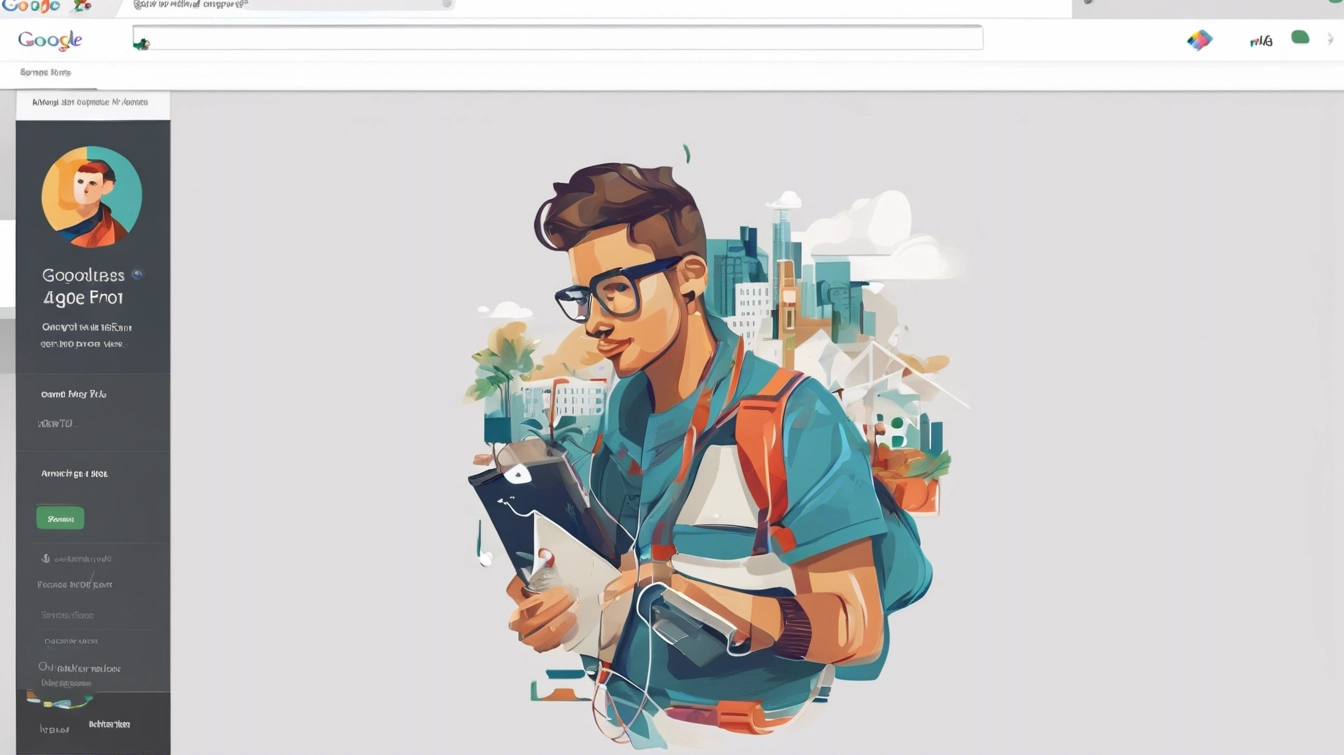
The importance of updating your profile
You must update your Google My Business profile consistently.
Updating your Google My Business (GMB) profile consistently is crucial for several reasons, all of which contribute to the effectiveness of your online presence and the overall success of your business. Here are the key reasons why regular updates to your GMB profile are important:
1. Accuracy of Information
Regular updates ensure that all your business information (like hours of operation, contact details, and services) remains accurate. Accurate information helps customers easily find and contact your business, reducing the frustration of outdated details.
2. Improved Customer Trust
Up-to-date profiles build trust with your customers. When customers see that your business information is current and that you actively respond to reviews and questions, it creates a positive impression, indicating that you value customer interaction and feedback.
3. Enhanced Visibility and SEO
Google favors updated and active profiles. Regularly updating your profile, posting news, events, or offers, and adding new photos can improve your visibility in search results, including the local 3-pack, and on Google Maps. This increased visibility directly impacts your SEO efforts, driving more traffic to your website or physical location.
4. Showcase Your Business
Updating your profile allows you to showcase the latest about your business. Whether it’s new products, services, promotions, or events, keeping your profile current helps attract customers by highlighting what’s new and what they can expect.
5. Leverage Customer Reviews
By actively managing your profile, you can promptly respond to customer reviews. Positive reviews can be highlighted, and any negative feedback can be addressed quickly, demonstrating your commitment to customer satisfaction. This engagement not only improves your reputation but can also influence potential customers.
6. Adapt to Changes
Businesses often undergo changes, such as new payment methods, changes in services, or temporary closures. Regular updates to your GMB profile ensure that customers are always informed of the latest changes, helping to manage their expectations and experience.
7. Local SEO Impact
An active and regularly updated GMB profile is a key factor in local SEO. It helps in ranking higher in local search queries, making it easier for customers in your area to discover your business. Local SEO is critical for driving foot traffic and local online traffic to your business.
8. Insights and Performance Tracking
Google My Business provides valuable insights into how customers interact with your profile. By regularly updating and reviewing your profile, you can track performance, understand customer behavior, and adjust your strategy accordingly to optimize your online presence.
In summary, consistently updating your Google My Business profile is vital for maintaining accuracy, building customer trust, enhancing your online visibility, and ultimately driving more business. It’s an essential part of managing your online reputation and maximizing your local SEO efforts.

Getting Reviews on Google my Business
Let’s talk about getting reviews! Here are some best practices when getting Google My Business reviews
Getting reviews on your Google My Business (GMB) profile is crucial for building credibility, enhancing your online presence, and improving local SEO. Here are best practices for encouraging and managing reviews:
1. Ask for Reviews
- Ask Customers Directly: Politely ask satisfied customers to leave a review. A personal request can be very effective, especially right after a positive service experience.
- Use Signage: In physical locations, display signs or cards that encourage customers to leave a review on Google.
- Email Follow-ups: Send a follow-up email after a purchase or service completion, thanking customers and asking them for feedback on Google.
2. Make It Easy
- Provide a Direct Link: Use the Google Review link generator to create a direct link to your review page and share it with customers through email, text messages, or social media.
- Guide Them: Offer simple instructions or a quick guide on how to leave a review to make the process as straightforward as possible for less tech-savvy customers.
3. Respond to Reviews
- Acknowledge All Reviews: Respond to both positive and negative reviews promptly. This shows that you value customer feedback and are actively engaged with your customers.
- Be Professional and Polite: Always maintain a professional tone, even when responding to negative reviews. Offer to resolve any issues in a constructive manner.
4. Leverage Social Media and Websites
- Promote on Social Media: Share your Google reviews on social media and encourage your followers to leave their feedback.
- Embed Reviews on Your Website: Showcase positive reviews on your website to build trust with potential customers and encourage more reviews.
5. Follow Google’s Guidelines
- Avoid Incentives: Google’s policies prohibit offering incentives in exchange for reviews. Ensure you’re compliant to avoid penalties.
- Don’t Post Fake Reviews: Never create fake reviews for your business or competitors. Google can penalize businesses for fraudulent activities.
6. Monitor Your Reviews
- Regularly Check Your GMB Profile: Stay on top of new reviews so you can respond quickly. This also helps you monitor your overall online reputation.
- Use Alerts: Set up Google Alerts for your business name to monitor mentions and reviews across the web.
7. Address Negative Feedback Constructively
- Offer Solutions: If a review highlights a problem, offer a solution or ask the customer to contact you directly to resolve the issue.
- Learn from Feedback: Use negative reviews as feedback to improve your services or products.
8. Encourage Detailed Reviews
- Ask for Specifics: When asking for reviews, encourage customers to mention specific aspects they liked about your service or product. Detailed reviews can be more convincing to potential customers.
By following these best practices, you can effectively increase the quantity and quality of your Google My Business reviews, which can significantly impact your business’s visibility, credibility, and SEO performance.
Here is a more detailed article about getting Google Reviews “What is the best way to get Google Reviews”

Conclusion
In conclusion, Google My Business (GMB) is an invaluable tool for businesses aiming to enhance their online presence, especially in local search results. It offers a comprehensive platform for managing how your business appears on Google Search and Maps, enabling businesses to connect with customers, showcase their offerings, and increase their visibility. The ability to update business information, respond to reviews, post updates, and gain insights into customer behavior provides a significant advantage in the digital landscape.
Properly leveraging GMB can lead to improved search rankings, increased traffic to your website or physical location, and a stronger reputation through customer reviews. It democratizes online marketing, offering businesses of all sizes a chance to compete more effectively in their local markets.
The practices surrounding the acquisition and management of reviews underscore the importance of customer feedback in building trust and credibility online. By engaging with customers through GMB, businesses not only enhance their SEO but also foster a community around their brand.
Ultimately, Google My Business is not just a tool for improving online visibility; it’s a platform for nurturing customer relationships and driving business growth in an increasingly digital world. As such, businesses should prioritize the regular maintenance of their GMB profiles as part of their broader digital marketing strategy to maximize their potential benefits.
For more information about Digital Marketing please check out our blog


